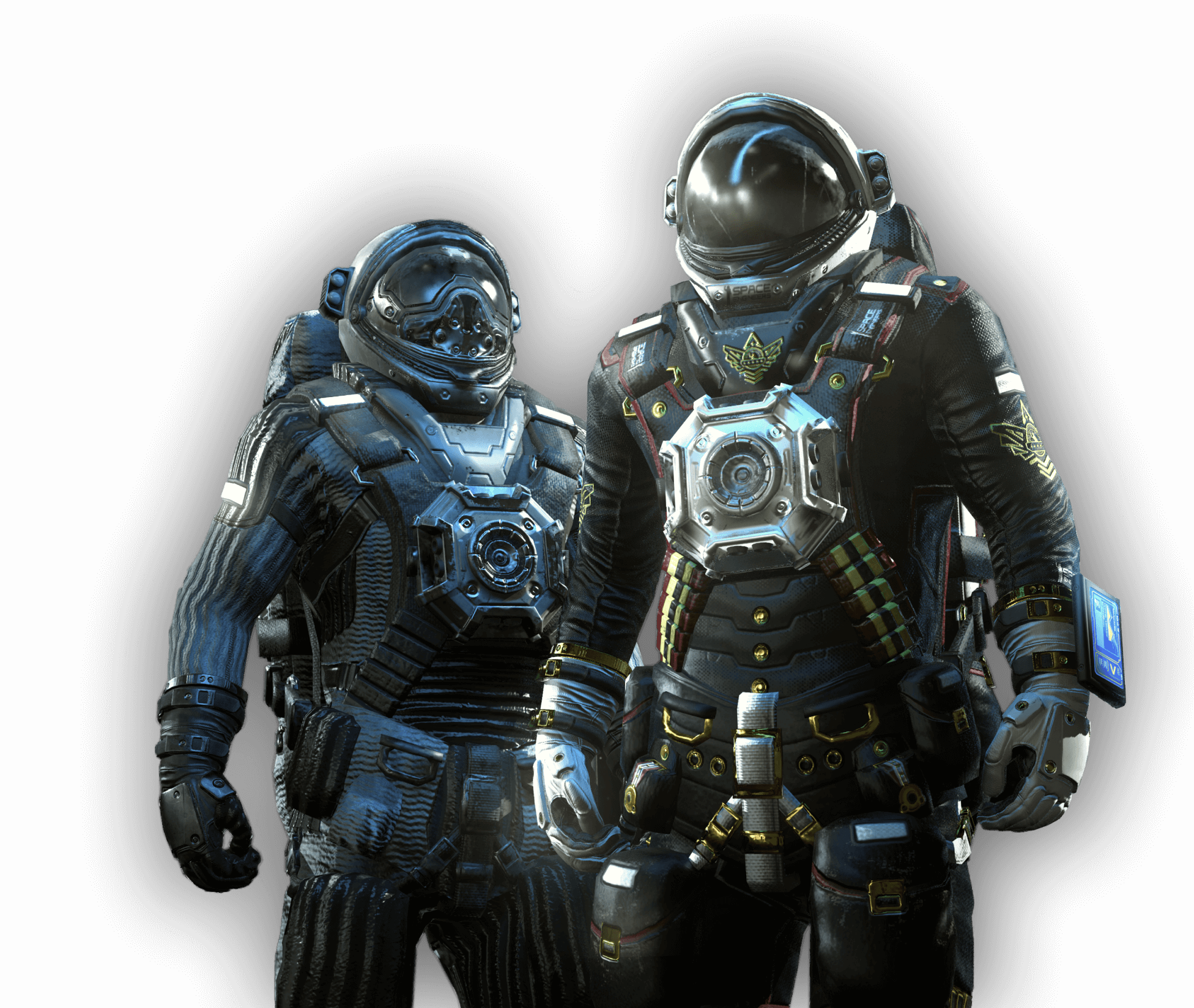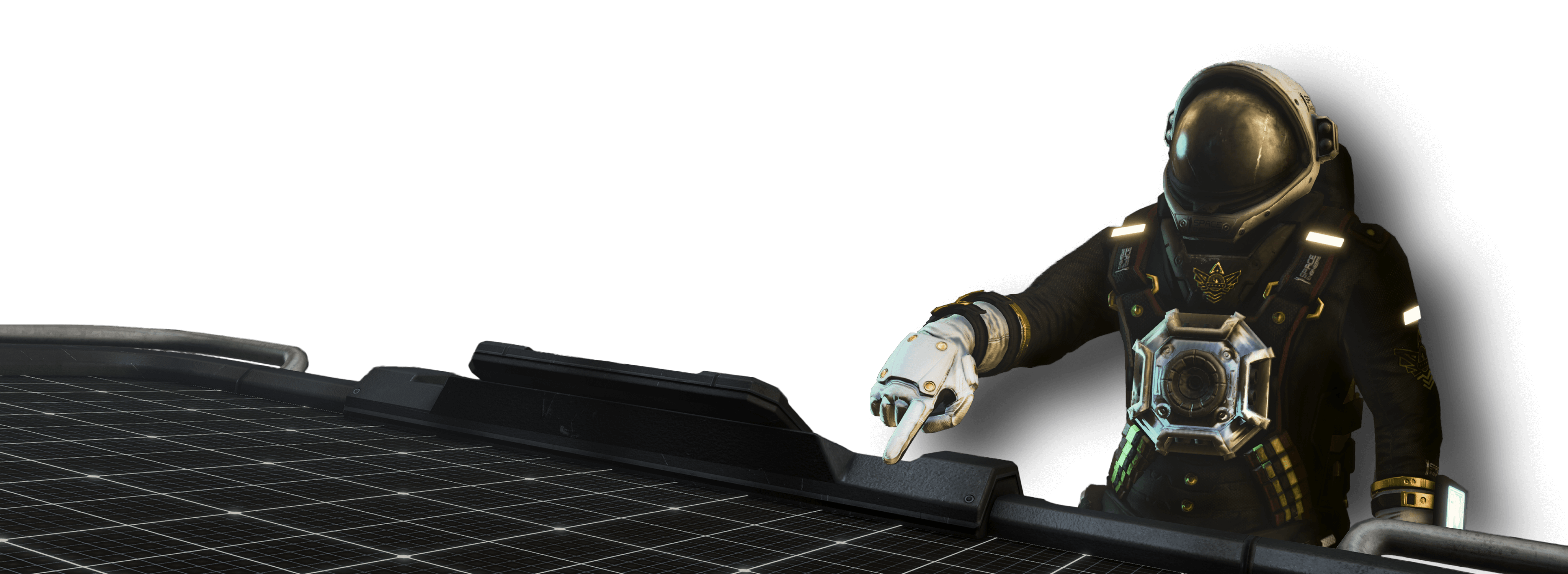
Encounter Modding Basics
Designing Your Encounter
Design your grid to include whatever elements you’d like. Keep in mind, some encounter types require specific elements to function correctly. For example: Cargo Ships require a remote control block to move, Planetary Encounters need to be oriented correctly, etc. In the sections below some of these specifics will be outlined.
We’ve also added support if you’d like your grid to be automatically painted upon spawn. By default, it will match the paint color of the owning faction. You can also opt for it to be painted using a random color inside of its spawn definition. To utilize this feature, the painted areas should utilize the following color setting: H: 360, S: 100, V: 100

Exporting Your Grid
Once your grid is complete, in a Single Player game:
- Copy the grid to your clipboard.
- Press F11, and select “Export Clipboard to File”.
- The grid will be exported to \AppData\Roaming\SpaceEngineers\Export
- Place this file in your mod, under Data\Prefabs

Now it’s time to set up your spawn group definition! In the sections below, you can find information on each type, which will help you to implement your creation into the game.
Planetary Encounter Modding
Grid Prerequisites: All Planetary Encounter grids must be Static.
Planetary Encounters require a specific Grid Pivot Point so that they spawn in the correct orientation. Grid Pivot is established when the first block is placed. If you need to adjust this after your grid has been made you can copy your grid and paste it onto an existing, properly oriented, block.
Having a good pivot point is critical to these encounters, as it determines where the grid will meet with the voxel surface. It’s a good idea to give your grid an elevated foundation so that none of the important or interactable areas are submerged underground
You can see where your grid’s pivot point is in the “Info” tab of the control panel.


The Grid Pivot of an installation.
For examples on how to set up Planetary Encounters, see the example definition in
\Space Engineers\Content\Data\SpawnGroups_PlanetaryInstallations.sbc
Global Encounter Modding
Global Encounters can feature a number of grids or voxels. Traditionally, these are designed as dangerous end-game content which are visible to all players on a server. However, there are a number of fields and variables that can be manipulated, allowing you to have these encounters play out however you’d like!
For examples on how to set up Global Encounters, see the example definition in
\Space Engineers\Content\Data\SpawnGroups_GlobalEncounters.sbc