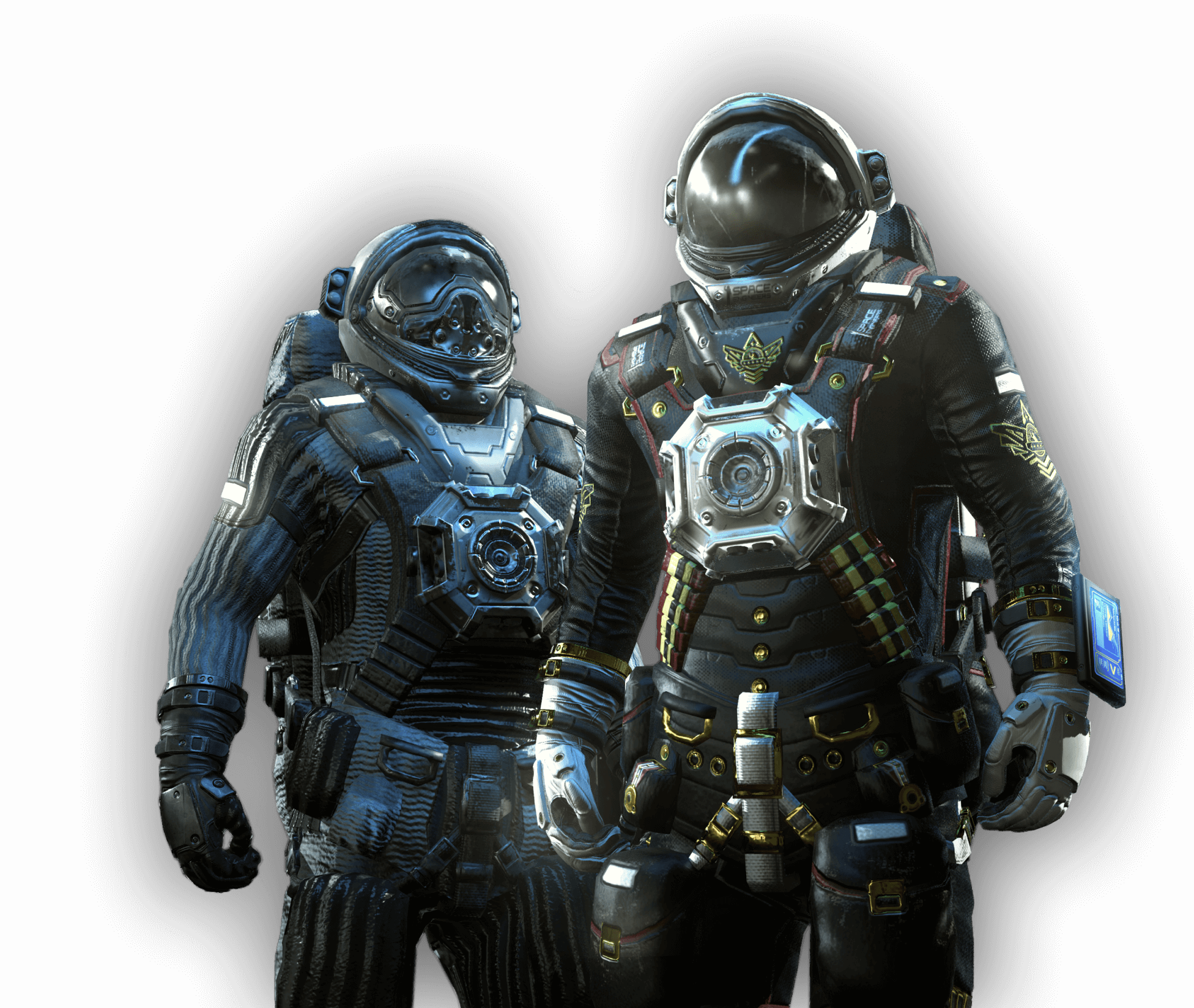Graphics performance issue
LOW FPS EVEN ON GOOD GPU / BETTER GRAPHICS CARD DETECTED
When you experience low FPS, even on powerful GPU, the game is probably running on an integrated GPU and not the high-end GPU. This is a common problem when having two GPUs in a computer.
NOTE:
NVidia has included the profile for Space Engineers in their latest drivers so if you experience this issue, please update your NVidia drivers to the latest version and then go to settings and check the option to run Space Engineers on the NVidia card.
If you still experience this problem, you can try the following:
- disable integrated GPU (best in BIOS)
- or configure your Nvidia GPU: Instructions: If you’re using a newer laptop that you know has an NVidia graphics card, try checking your preferred graphics settings. Open the “NVIDIA Control Panel” from your start menu. On the left hand side, under “Select a task…”, open the “3D Settings” tree, and select “Manage 3D Settings”. Now on the righthand panel, click the “Program Settings” tab. Under “1. Select a program…”, click “Add”, navigate to your \Steam\steamapps\common\SpaceEngineers directory and select ” SpaceEngineers.exe”. Under “2. Select the preferred graphics…”, choose “High-performance NVIDIA processor”, then (VERY IMPORTANT) click “Apply” in the bottom right.
- or configure your AMD GPU: If you have problems when the game is running on an Integrated GPU, try to switch to a dedicated Radeon GPU.
PERFORMANCE GLITCHES (LAG)
If you are experiencing performance glitches while playing either in single or multi-player, please follow this performance guide for more help: PERFORMANCE GUIDE & TIPS
UNSUPPORTED GRAPHICS CARD
When the game displays a message box saying “Graphics card is not supported, please see minimum requirements” and you have a supported graphics card, then please turn off any video player. Broken codecs and some media players can prevent the game to use graphics device.
INVISIBLE/TRANSPARENT BLOCKS
Solution: First, try to update your graphics card’s driver. Drivers must be updated manually, not through Steam, because Steam won’t detect new drivers sometimes. Many of these issues are caused by AMD Switchable graphics. Please go to Catalyst Control Center and set High Performance for Space Engineers.
Problem: Black transparent textures (black box instead of the sun, thruster flame, etc.)
Solution: In order to fix the issue with transparent textures rendering as black boxes you need to edit the TransparentMaterials.sbc file located in ‘Steam/SteamApps/common/SpaceEngineers/Content/Data’ and add “<AlphaSaturation>1</AlphaSaturation>” to every entry that does not already have an AlphaSaturation tag. This can be done manually, or use the file from here http://pastebin.com/tXsSAkCF
Problem: Your character appears to be off to the side of the screen in third person view. His jet pack lights and his hand tool that is being used at the moment are in the center.
Solution: This issue is caused because the game currently does not support nVidia 3D vision. In order to fix it, simply turn off the nVidia 3D vision in your control panel.