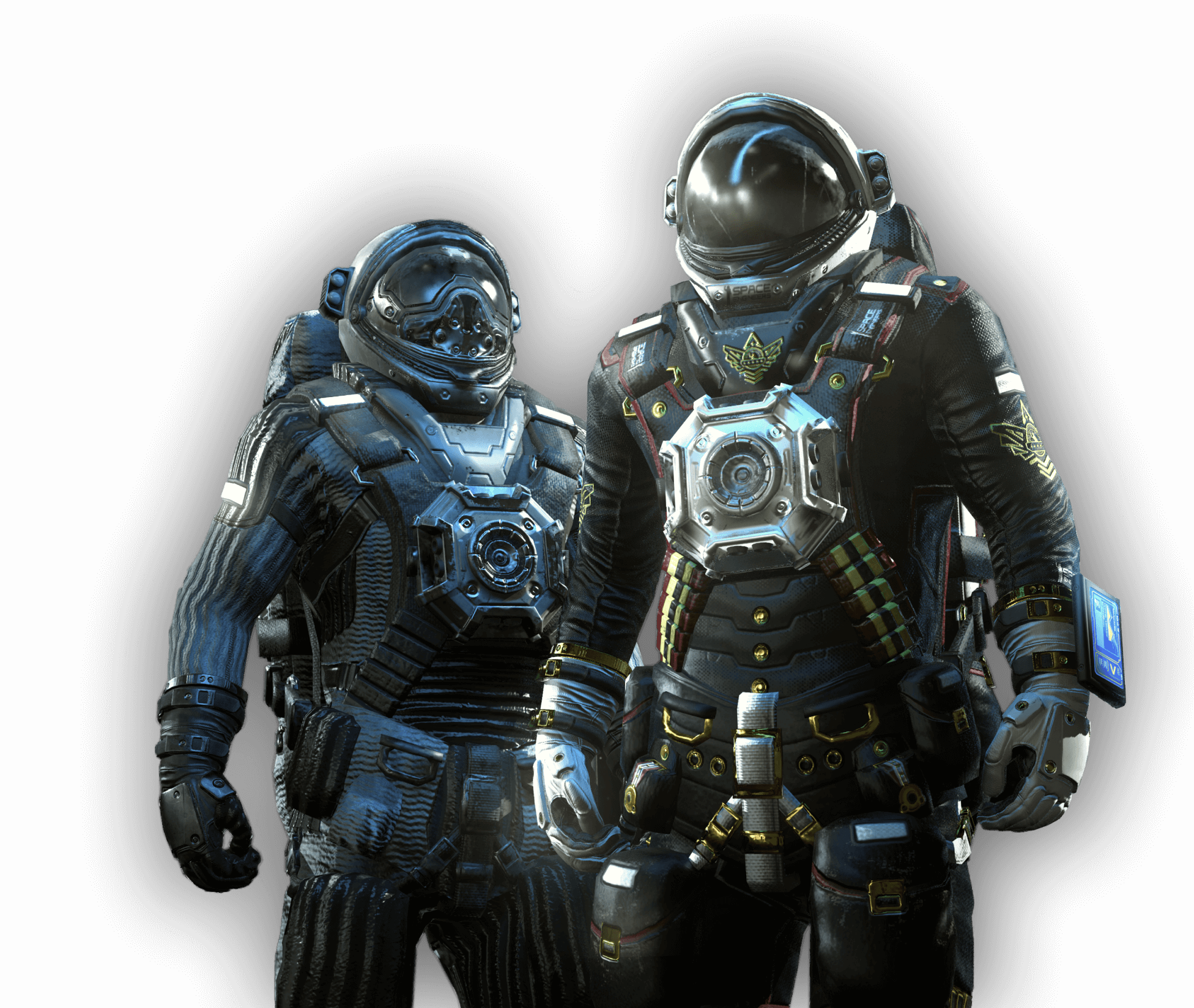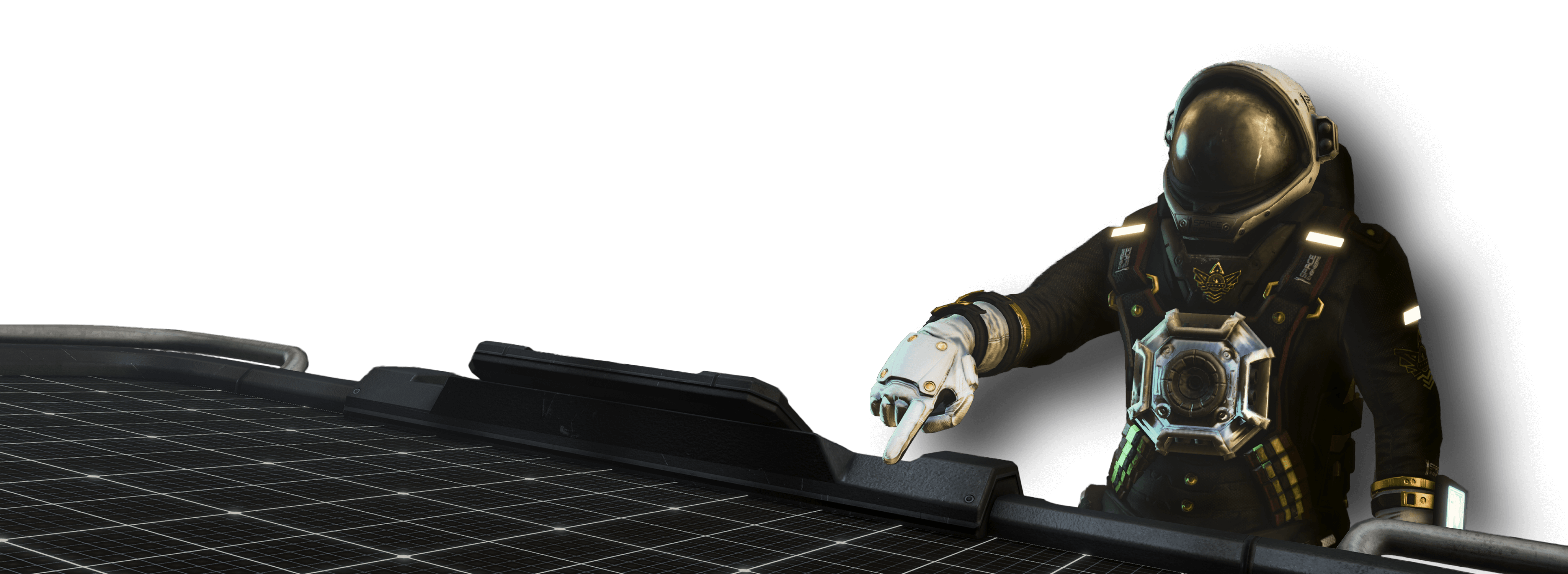
Broadcast Controller & Action Relay Guide
Where the wildly popular “Automatons” update added the ability to create autonomous fighters, automated drones, remote cargo haulers and so much more, “Signal” empowers these systems to communicate! Reactive updates, straight-to-chat, and complex systems communicating over multiple ships, and stations, are now possible!
- Broadcast Controller
- Hello World – Without Antenna
- Transmission – With antenna
- Blueprints – Broadcast Controller
- Action Relay
- Action Relay – Demo
- Blueprints – Action Relay
- NPC Grid Claiming
- FAQ
Broadcast Controller
The Broadcast Controller transmits custom messages to players using the chat window.

Settings
- Broadcast Target: Set who receives this message. Message targets can be owner-only, faction-only, or everyone.
- Use Antenna: Enable broadcasting using antennas. If it is left unchecked, only players inside cockpits on this grid will see the message(s).
- Antenna Pro-tip: Only the broadcast antenna needs to have a large range. An antenna that only needs to receive a signal can be set to a very short range. This conserves power and allows for some very stealthy drone builds!
- Custom Name: Sets a custom name, displayed before each message.
- Message (1-8): The message you would like to display. Individual messages can be selected and triggered as actions through the Action Relay, Button panels, Timer block, or any block able to trigger an action.
- Send Random Message: Select a random message and transmit that message.
Note that it will only pick from existing messages that have been filled. - Send GPS: Sends current position. GPS coordinates are based on the location of the Broadcast Controller.
Hello World – Without antenna
- How to build it
- Build a battery, and a broadcast controller, and add any cockpit block.
- Adjust your settings
- Enter the cockpit and open your control panel.
- Write “Hello world!” in the “message 1” field of the broadcast controller block.
- Add the broadcast controller to your cockpit toolbar. Use the “Transmit message 1” action.
- How to trigger it
- Activate the broadcast controller from your cockpit toolbar.
- You must be in the cockpit and see your messages. These messages will only be displayed while you are in the cockpit.

Transmission – With antenna
- How to build it
- Use the blueprint from the previous example and simply add an antenna and a button panel to the existing grid.
- How to set it up in settings
- Set up the button panel with the “Transmit message 1” action from the Broadcast Controller.
- Ensure your suit antenna is on.
- Ensure you are within the grid’s Antenna range (default 5000m).
- How to trigger it
- Press the button, you will see this message without being in the cockpit.
- The message will be visible so long as you are within range of the added antenna, and your suit antenna is enabled.

Example Blueprints
Action Relay
A pair of Action Relay blocks and Antennas on different grids can communicate with each other and trigger actions allowing for cross-grid communication and action triggers.
Set up actions on an Action Relay block, select what channel the Action Relay should respond to, and another Action Relay block can trigger those actions from a distance.

Settings
- Channel: This determines which channel the Action Relay will transmit on. Actions will trigger when a signal is received from an Action Relay block with the corresponding channel.
- Send Signal: Sends a signal on the selected channel. This triggers Action Relay blocks using the same channel inside the antenna network.
- Accept Signal From: Action Relay will only respond to signals from the owner, owning faction, or everyone.
- Setup actions: Setting up actions works identically to all blocks able to trigger actions, such as a button panel or timer block.
Action Relay Demo
- How to build it
- You can use the blueprint from the previous “Broadcast Controller” example and add an “action Relay” block to it.
- Create a new grid and add the following blocks to it:
- A battery
- Antenna
- Action relay
- Interior Light
- Control Panel
- Adjust the settings
- Set up the button panel with the “Send Signal” Action from the Action Relay block.
- Go to the new grid, and set up the actions of the Action Relay block with the “toggle block on/off” Action from the Interior Light block.
- How to trigger it
- Press the button on the button panel.
- Result
- When pressing the button on the first grid, the light on the second should turn on and off.

Example Blueprints
Grid ownership “Claim NPC grid”
Grids stolen from NPCs will need to be claimed to prevent them from despawning. Claiming an NPC grid will transfer all of the grid’s PCU to you. Please note that you will still need to hack blocks to gain access and get full ownership!

Find a cargo ship or other NPC grid you would like to take over.

Creatively acquire access to the grid.

Grind down and hack functional parts of the grid as usual.

Now “Claim NPC Grid” to complete your theft.

FAQ
Q: I cannot merge the grid I captured!

A: In order to merge a grid you have captured you must also claim that grid.

Q: What happens if I don’t claim a grid before the timer expires?
A: The grid will be removed.
Q: When does the NPC Claim timer start?
A: The NPC claim timer starts when non-NPC ownership or authorship is detected on the grid. For instance, this timer would start as the result of hacking a block, or building a new functional block.